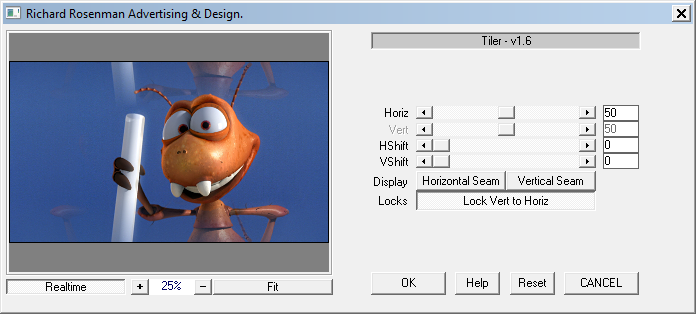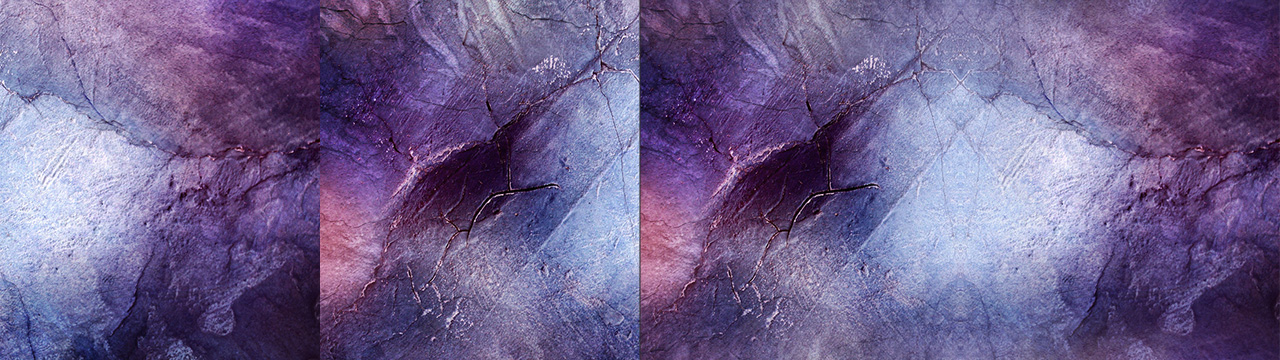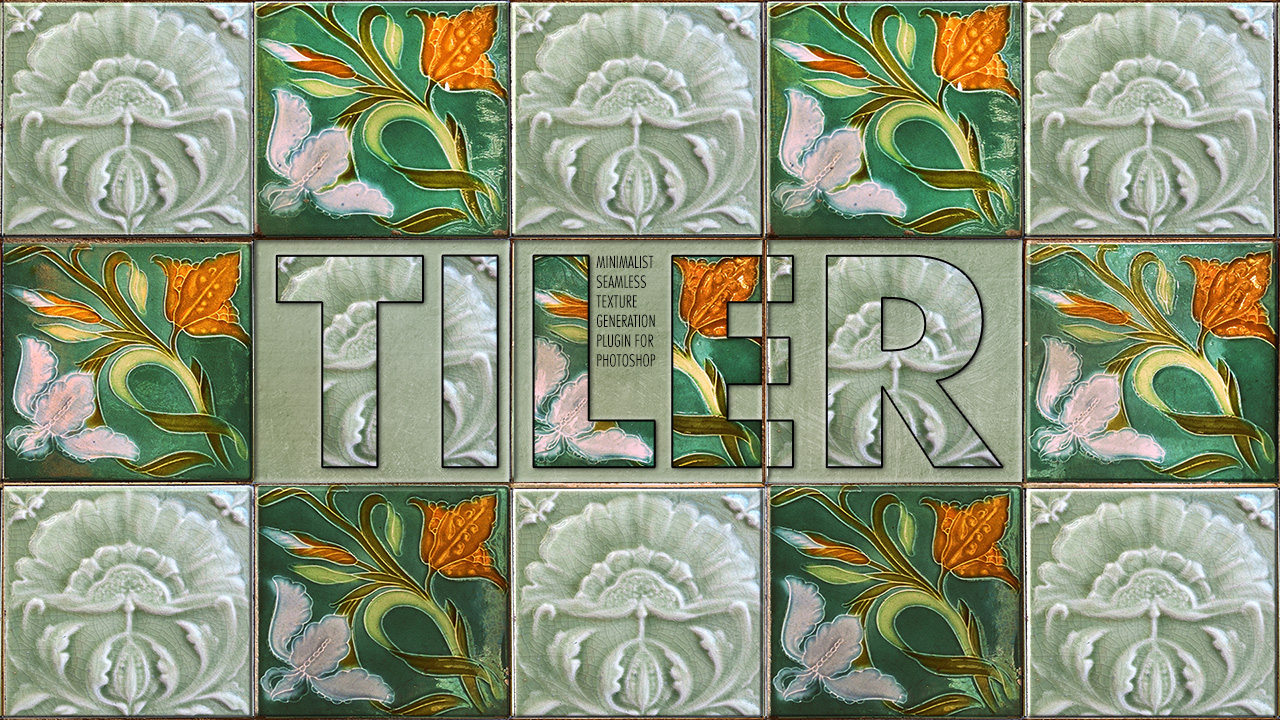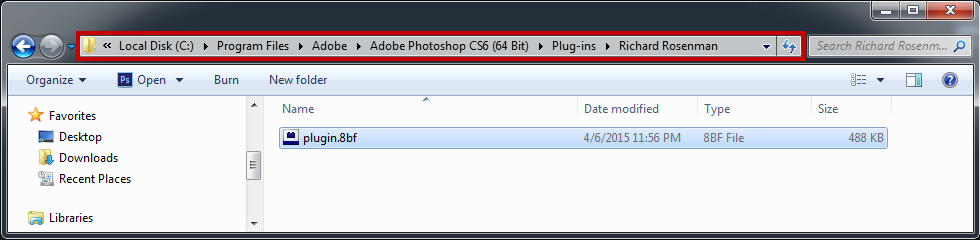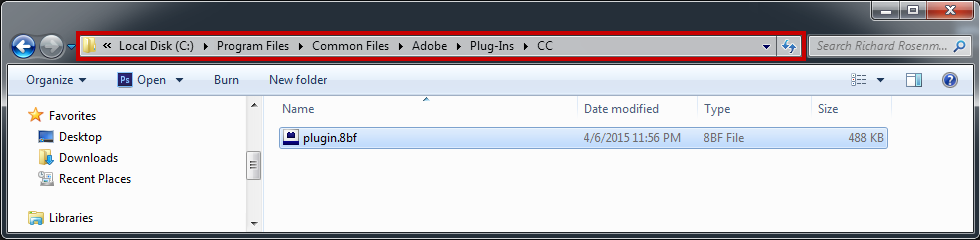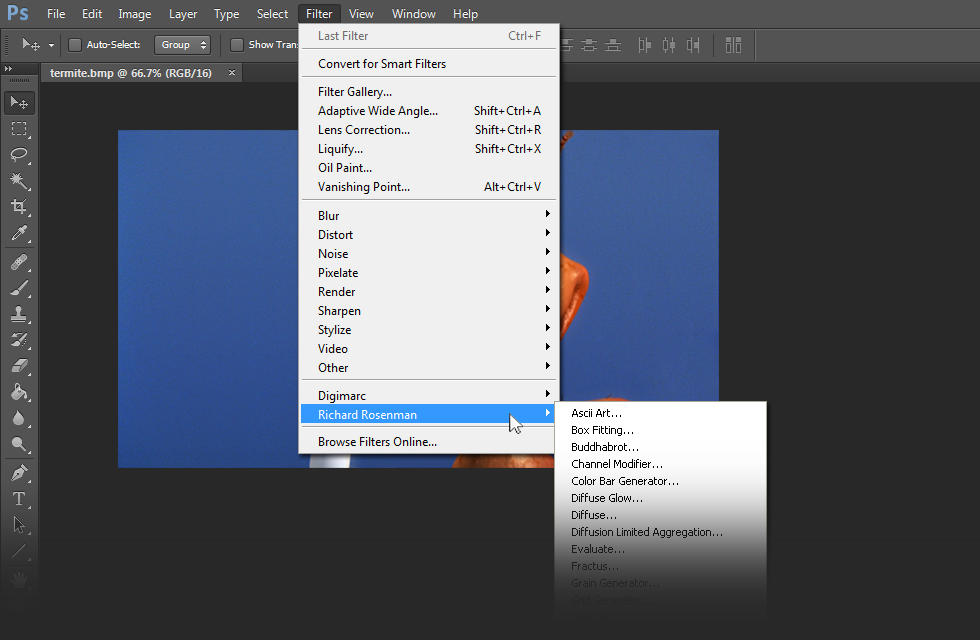Tiler is an incredibly useful plugin for Adobe Photoshop that allows 3D artists to make seamless textures. Tiler works by wrapping and fading off each side of the image onto the opposite one.
Tiler provides controls for adjusting the side of the wrap for both the horizontal and vertical edges independently.
Additionally, the user can shift the newly-tiled image horizontally or vertically or quickly preview the new horizontal and vertical seams with the toggle of a button.
Tiler provides locks for uniform horizontal and vertical wrapping.
Tiler supports both 8 bits / channel and 16 bits / channel color modes for professional workflows.
Horiz (Horizontal): Controls the amount (in percent) of horizontal blending to apply.
Vert (Vertical): Controls the amount (in percent) of vertical blending to apply.
HShift (Horizontal Shift): Controls (in percent) how much horizontal shift to apply.
VShift (Vertical Shift): Controls (in percent) how much vertical shift to apply.
Display Horizontal Seam: Centers the horizontal blended seam of the image, effectively overriding and disabling the HShift.
Display Vertical Seam: Centers the vertical blended seam of the image, effectively overriding and disabling the VShift.
Lock Vert to Horiz: This pushbutton assigns the vertical amount to the horizontal for proportional tiling.
Changelog
- v1.0 – First release.
- v1.1 – Fixed a bug with the “H/V Shift” and “Center H/V Seam” which offset incorrectly on some resolutions.
- v1.2 – Selecting “Center H/V Seam” will now disable the appropriate controls until deselected again.
- v1.2 – Improved “H/V Shift” and “Center H/V Seam” bug, but still problematic when applying the filter multiple times on the same image. This bug will arise specifically on odd numbered horizontal and/or vertical resolutions.
- v1.3 – New GUI design.
- v1.3 – Windows Vista Compatibility.
- v1.4 – Preview image now scales correctly to zoom level.
- v1.4 – Preview no longer flickers on button / slider adjustment.
- v1.4 – Ability to use up to 3 GB of RAM under 32bit Windows (2000, XP, Vista) and 4 GB of RAM under 64bit Windows (2000, XP, Vista).
- v1.5 – 64 bit release.
- v1.5 – Removed color channel output.
- v1.5 – 16 bits / channel color support
- v1.6 – Cleaned up help information.
Installing this software is easy and only requires three simple steps:
1 – Download the software by clicking on the Download Demo button located above on the software page. This will prompt you to save a .zip file on your computer.
2 – Extract the contents from the .zip file and place the .8bf file into your host’s plugin folder. For instance, to install for Adobe Photoshop CS6, place the .8bf file into the location shown below. You can make a sub-folder to keep your plugins organized, such as the one below. Please make sure 64 bit plugins such as these are placed in the corresponding 64 bit Adobe Photoshop plugin folder.
If you’re using Photoshop CC (eg. version 2013 – 2019 or later), your Photoshop plug-ins are stored in a folder shared between all Photoshop CC versions shown below.
3 – Launch Adobe Photoshop, open an image and click on Filter > Richard Rosenman > Filter Name. If the filter is grayed out, it may not support your current image color depth.
If you have purchased a commercial license, please review the activation section.
This software is compatible with the following OS:
- Windows 10 Home 64 bit
- Windows 10 Pro 64 bit
- Windows 10 Enterprise 64 bit
- Windows 10 Education 64 bit
- Windows 8 64 bit
- Windows 8 Pro 64 bit
- Windows 8 Enterprise 64 bit
- Windows 7 Home Basic 64 bit
- Windows 7 Home Premium 64 bit
- Windows 7 Professional 64 bit
- Windows 7 Enterprise 64 bit
- Windows 7 Ultimate 64 bit
- Windows Vista Home Premium 64 bit
- Windows Vista Business 64 bit
- Windows Vista Enterprise 64 bit
- Windows Vista Ultimate 64 bit
- Windows XP 64 bit
- Windows XP Professional 64 bit
This software is compatible with the following hosts:
- Any host capable of running Adobe Photoshop 64 bit compliant plugins
- Adobe Photoshop (Version CS5 or higher, including CC) 64 bit
- Adobe Photoshop Elements (Version 13 or higher, including CC) 64 bit
- Adobe Illustrator (Version CS6 or higher, including CC) 64 bit
- Computerinsel Photoline 64 (Version 16 or higher) 64 bit
- CorelDRAW (Version X6 or higher) 64 bit
- Corel Painter (Version 12.1 or higher) 64 bit
- Corel Paint Shop Pro (Version X6 or higher) 64 bit
- Corel Photo-Paint (Version X6 or higher) 64 bit
- Paint.NET (with the PSFilterPdn plugin) 64 bit
- Serif PhotoPlus (Version X6 or higher) 64 bit