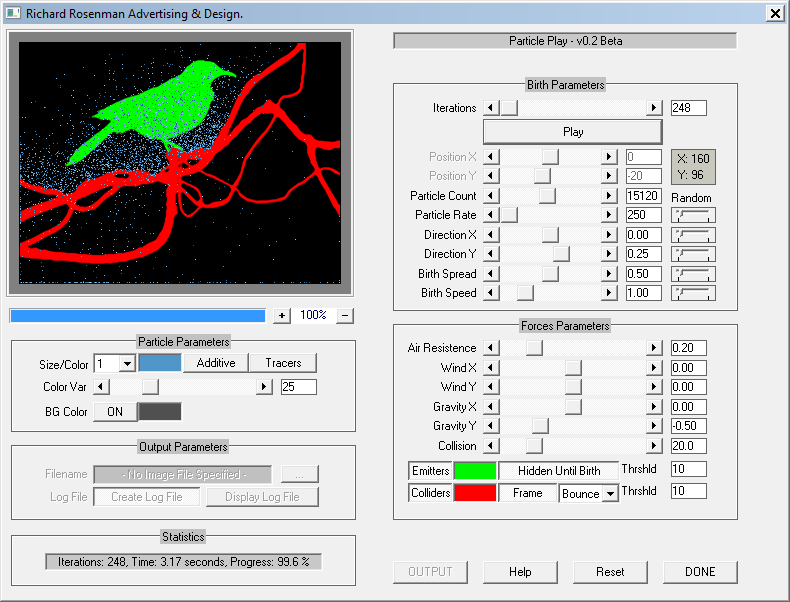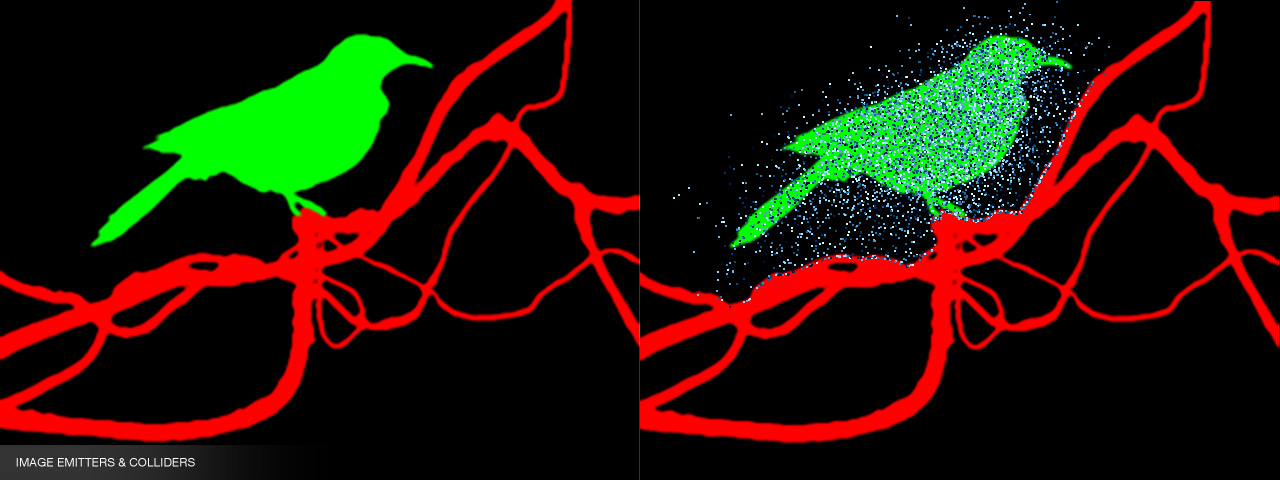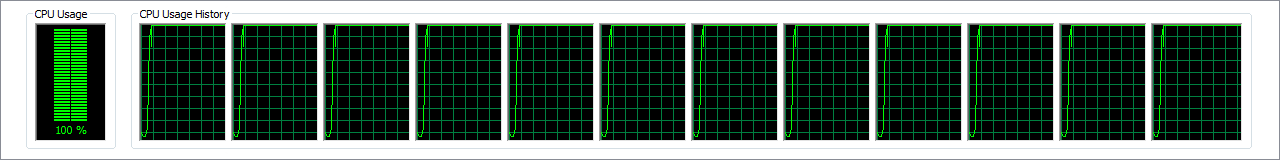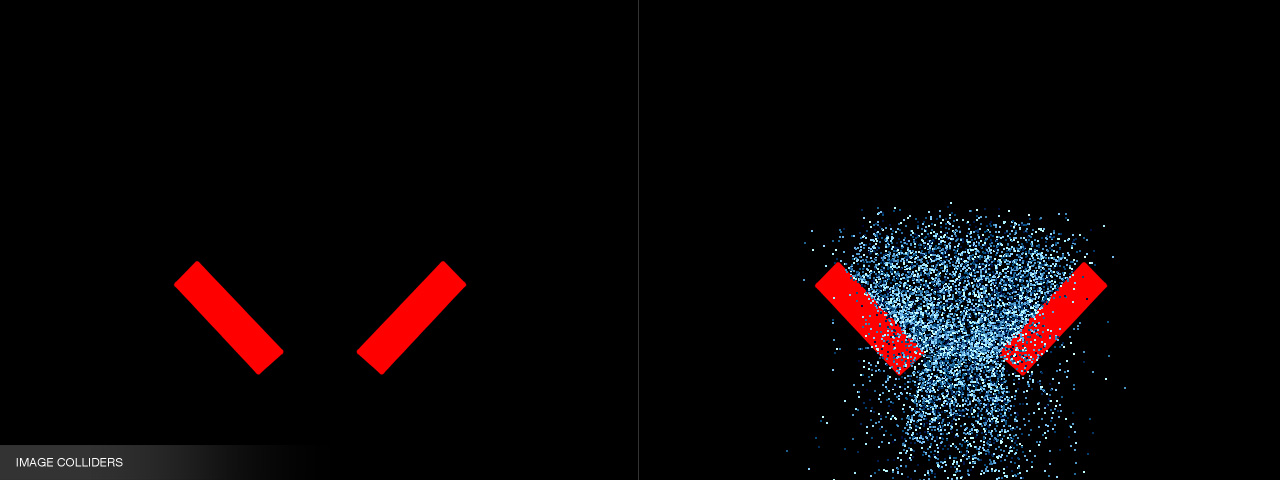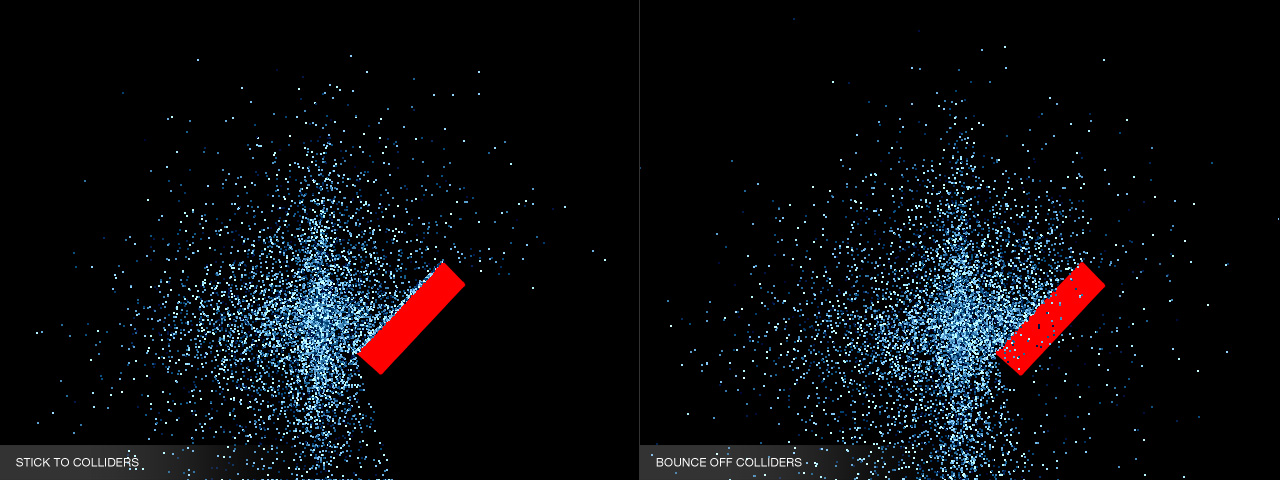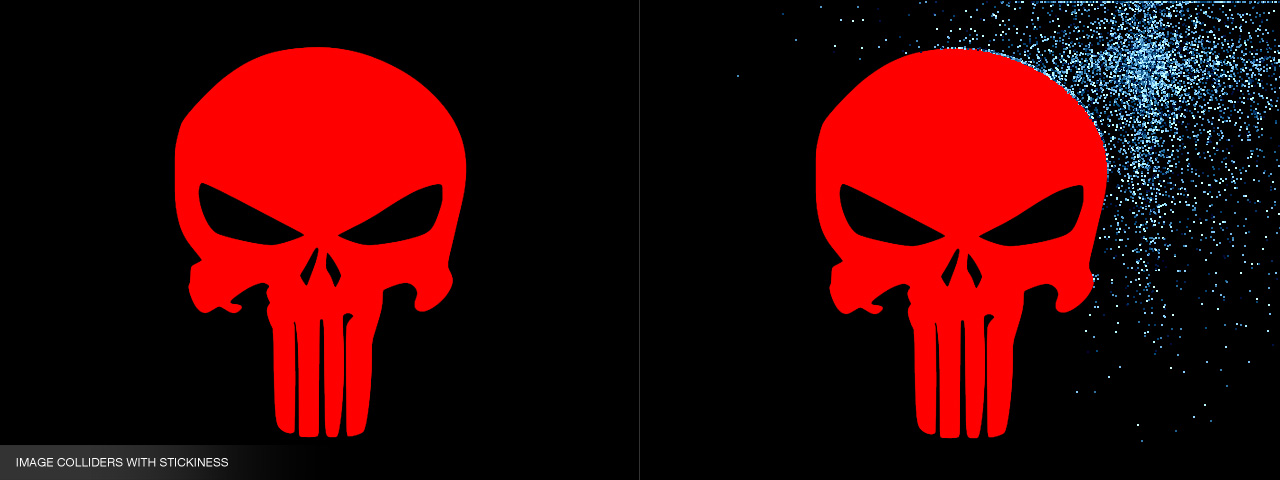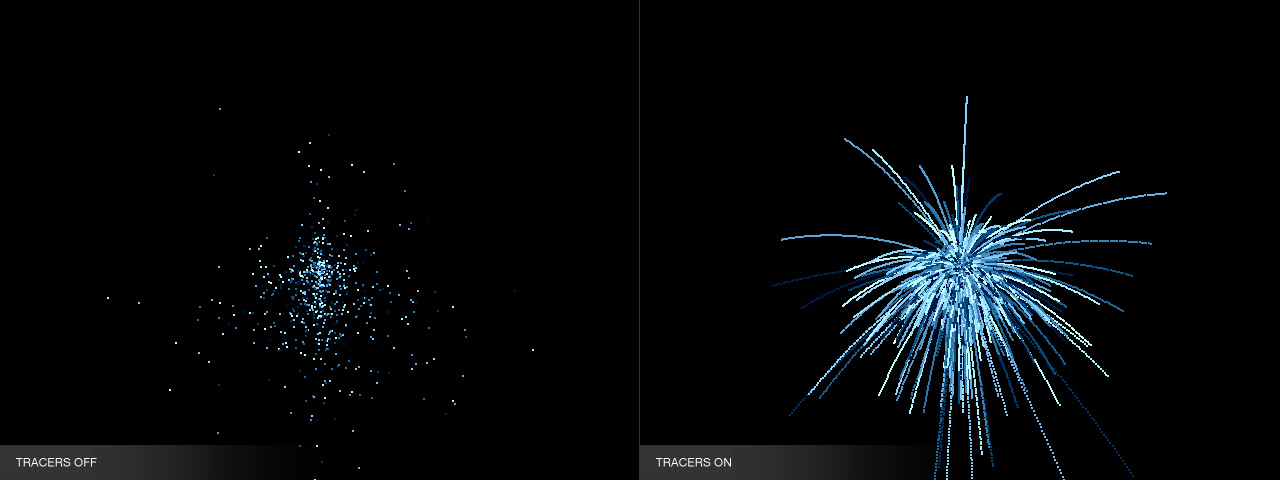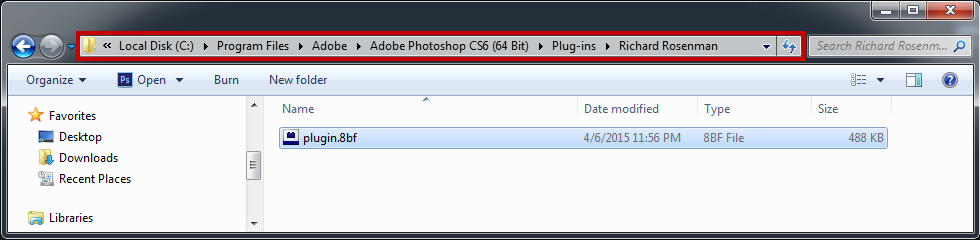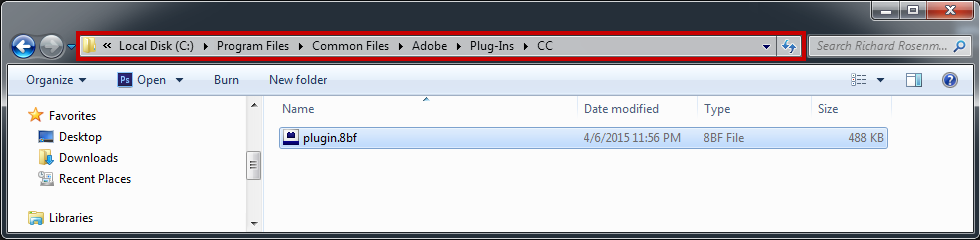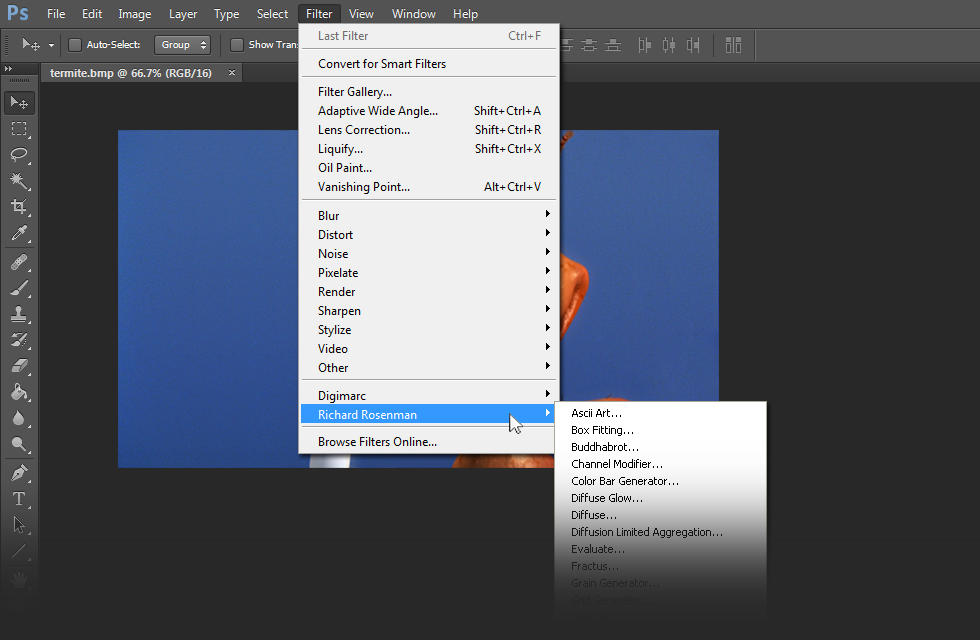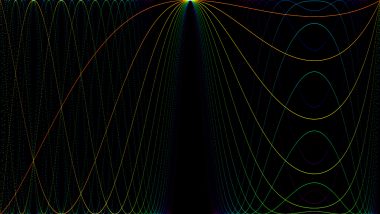Particle Play is a fun and unique plugin for Adobe Photoshop capable of generating particle simulations using image information as emitters and colliders.
Particle Play works like most particle systems do. One specifies particle counts & rates, sets up particle settings, applies forces, and simulates. Particle Play is blazing fast and all its calculations are done in real-time. Typical forces are available such as air resistance, wind and gravity.
One of Particle Play’s coolest features is the ability to use image information as emitters and colliders. This means one can ‘paint’ the shape of the emission and particles will burst off it. Likewise, one can ‘paint’ colliders and anytime a particle hits this part of the image, it can bounce off or stick. One can also set up a complex image with lots of color information and, after applying matching emission and collision colors, watch a simulation evolve around it, growing from and bouncing off particular parts of the image.
Particle Play is an experimental plugin developed for research purposes and therefore output is not available (it was never implemented). Perhaps this can be added in the future if there is enough demand.
Particle Play is 100% multi-threaded capable of using an unlimited number of cores for ultimate speed.
Particle Play is a beta version. This plugin is to be used for testing purposes only. Use at your own risk!
Iterations: Controls the number of times the particles will be simulated. Similar to frames but time independent.
Play: Runs the particle simulation through the number of iterations.
Position X/Y: Specifies the emission point on the preview windows in X & Y percentages. When image based emitters are used, these controls will become disabled. You can also click in the preview window to define the emission point.
Particle Count: Specifies the total number of particles to be used. Currently the limit has been set to 32767 but Particle Play is capable of using millions of particles. This limit will be increased in future versions.
Particle Rate: Controls the rate of particles emitted. A rate of 0 will emit all particles on the first frame while a rate equal to the number of iterations will emit 1 particle per iteration. Using this control you can create explosions, trickles or bursts.
Direction X/Y: Defines the direction in which particles are initially emitted.
Birth Spread: Controls the amount of spread the particles will accept on emission. A higher spread value will force the particles further out from the emission center.
Birth Speed: Controls the speed that the particles will accept on emission. A higher value will force the particles faster out from the emission center.
Air Resistance: Defines how dense the air is. Higher values will dampen the speed of the particles and slow them down faster. Lower values will allow particles to continue traveling longer since they lose their speed slowly. Zero air resistance will allow particles to travel indefinitely.
Wind X/Y: Applies wind forces that affect the particles. The forces are persistent and non-turbulent.
Gravity X/Y: Defines the gravitational pull on the particles.
Collision: Controls the amount of collision that image based colliders produce. Higher collision values will result in more forceful collisions while lower collision values will result in slight speed dampening. A collision value of zero will produce no collision effect on particles and they will go through the collider.
Emitters: Activating this control will allow Particle Play to use image based emitters. A search for emitter pixels matching the emitter color using the threshold value is done and if none are found, Particle Play will report an error. When this control is enabled, the Position X/Y controls are deactivated since emission is based on image data.
Emitter Color: Defines the color to be used for particle emission.
Hidden Until Birth: Hides the particles until they are born (after they have begun moving). Alternately, you can display the particles in their given start location before movement begins. This is useful for ‘particalizing’ image based emitter areas and seeing the particles emit from their locations.
Emission Threshold: Specifies the emitter color threshold. A lower value will use only pixels closely matching the emitter color while a higher value will use pixels loosely matching the emitter color.
Colliders: Activating this control will allow Particle Play to use image based colliders. A search for collider pixels matching the collider color using the threshold value is done and if found, particles will collide accordingly.
Collider Color: Defines the color to be used as particle colliders.
Frame: Specifies whether or not the frame should also act as a collider.
Bounce: Dictates whether the particles will bounce or stick when they hit a collider.
Collider Threshold: Specifies the collision color threshold. A lower value will use only pixels closely matching the collision color while a higher value will use pixels loosely matching the collision color.
Size / Color: Specifies the size and color of the particles. Current options are 1×1 and 2×2 size.
Additive: Particles overlaid on top of other particles result in additive color values.
Tracers: Will not update the preview window allowing the particles to behave as tracers.
Color Var: Controls the amount of color variation that a particle may receive.
BG Color: Colors the preview window with a solid color. This may be useful when you are using image based emitters and colliders yet don’t wish to see them in the final output.
Filename: Specifies the output filename of the sequence to be rendered. (DISABLED IN THIS VERSION)
Filename Selector: Specify the path and filename of the sequence to be rendered. (DISABLED IN THIS VERSION)
Create Log File: Writes a log file during output and saves it in the plugin install directory. (DISABLED IN THIS VERSION)
View Log File: Displays the log file. (DISABLED IN THIS VERSION)
Output: Renders the simulated sequence to disk. (DISABLED IN THIS VERSION)
Statistics: Provides useful information regarding the simulation process.
Load / Save: Allows loading and saving of settings. (DISABLED IN THIS VERSION)
Help: Displays information regarding Particle Play.
Reset: Resets all controls to default state.
Changelog
- v0.1 Beta – First release.
- v0.2 Beta – 64 bit release.
Installing this software is easy and only requires three simple steps:
1 – Download the software by clicking on the Download Demo button located above on the software page. This will prompt you to save a .zip file on your computer.
2 – Extract the contents from the .zip file and place the .8bf file into your host’s plugin folder. For instance, to install for Adobe Photoshop CS6, place the .8bf file into the location shown below. You can make a sub-folder to keep your plugins organized, such as the one below. Please make sure 64 bit plugins such as these are placed in the corresponding 64 bit Adobe Photoshop plugin folder.
If you’re using Photoshop CC (eg. version 2013 – 2019 or later), your Photoshop plug-ins are stored in a folder shared between all Photoshop CC versions shown below.
3 – Launch Adobe Photoshop, open an image and click on Filter > Richard Rosenman > Filter Name. If the filter is grayed out, it may not support your current image color depth.
If you have purchased a commercial license, please review the activation section.
This software is compatible with the following OS:
- Windows 10 Home 64 bit
- Windows 10 Pro 64 bit
- Windows 10 Enterprise 64 bit
- Windows 10 Education 64 bit
- Windows 8 64 bit
- Windows 8 Pro 64 bit
- Windows 8 Enterprise 64 bit
- Windows 7 Home Basic 64 bit
- Windows 7 Home Premium 64 bit
- Windows 7 Professional 64 bit
- Windows 7 Enterprise 64 bit
- Windows 7 Ultimate 64 bit
- Windows Vista Home Premium 64 bit
- Windows Vista Business 64 bit
- Windows Vista Enterprise 64 bit
- Windows Vista Ultimate 64 bit
- Windows XP 64 bit
- Windows XP Professional 64 bit
This software is compatible with the following hosts:
- Any host capable of running Adobe Photoshop 64 bit compliant plugins
- Adobe Photoshop (Version CS5 or higher, including CC) 64 bit
- Adobe Photoshop Elements (Version 13 or higher, including CC) 64 bit
- Adobe Illustrator (Version CS6 or higher, including CC) 64 bit
- Computerinsel Photoline 64 (Version 16 or higher) 64 bit
- CorelDRAW (Version X6 or higher) 64 bit
- Corel Painter (Version 12.1 or higher) 64 bit
- Corel Paint Shop Pro (Version X6 or higher) 64 bit
- Corel Photo-Paint (Version X6 or higher) 64 bit
- Paint.NET (with the PSFilterPdn plugin) 64 bit
- Serif PhotoPlus (Version X6 or higher) 64 bit