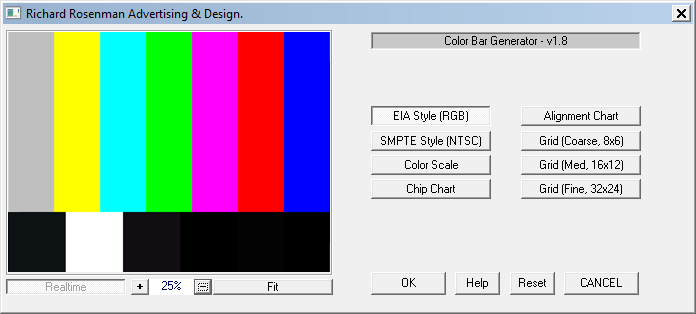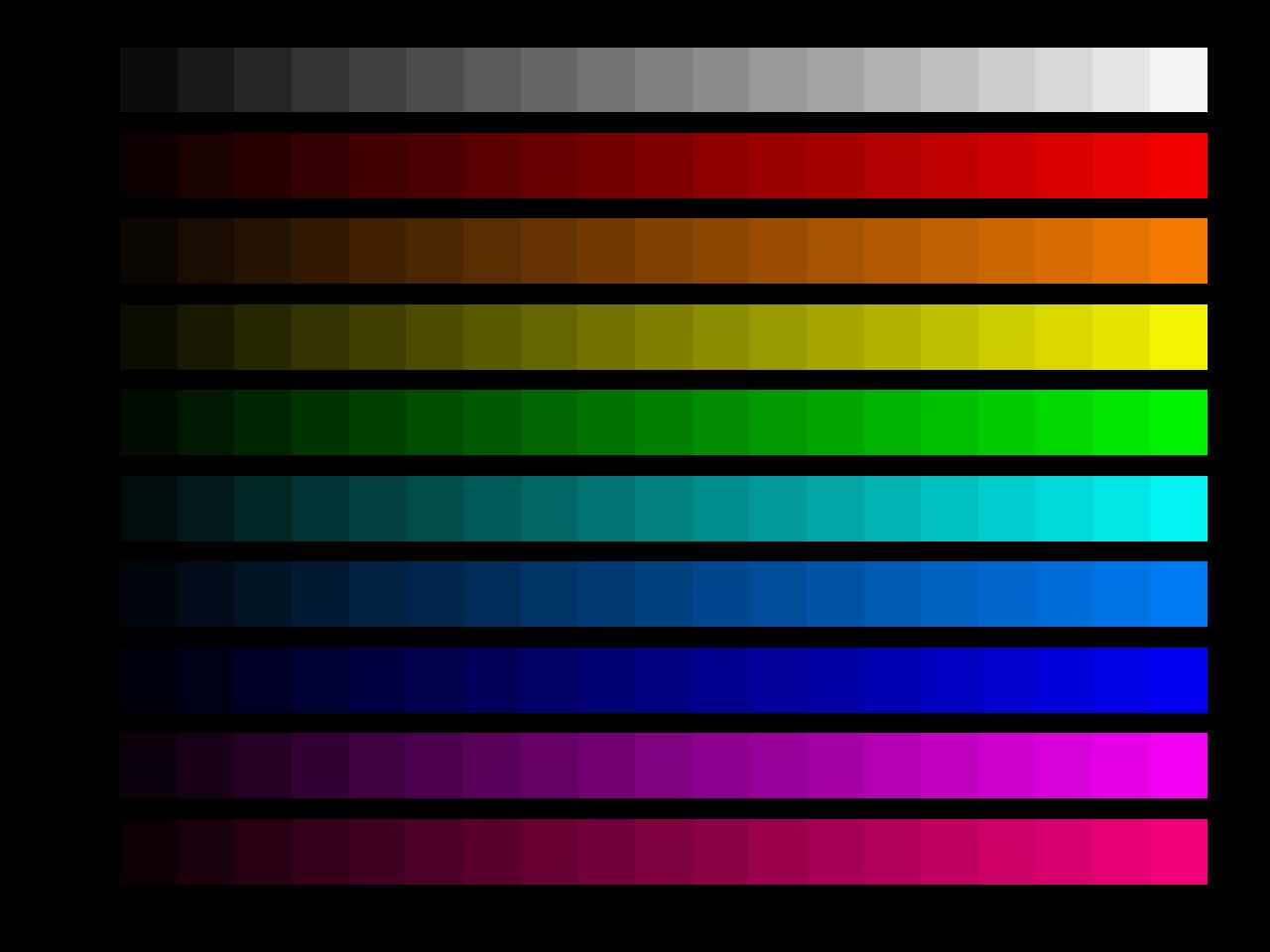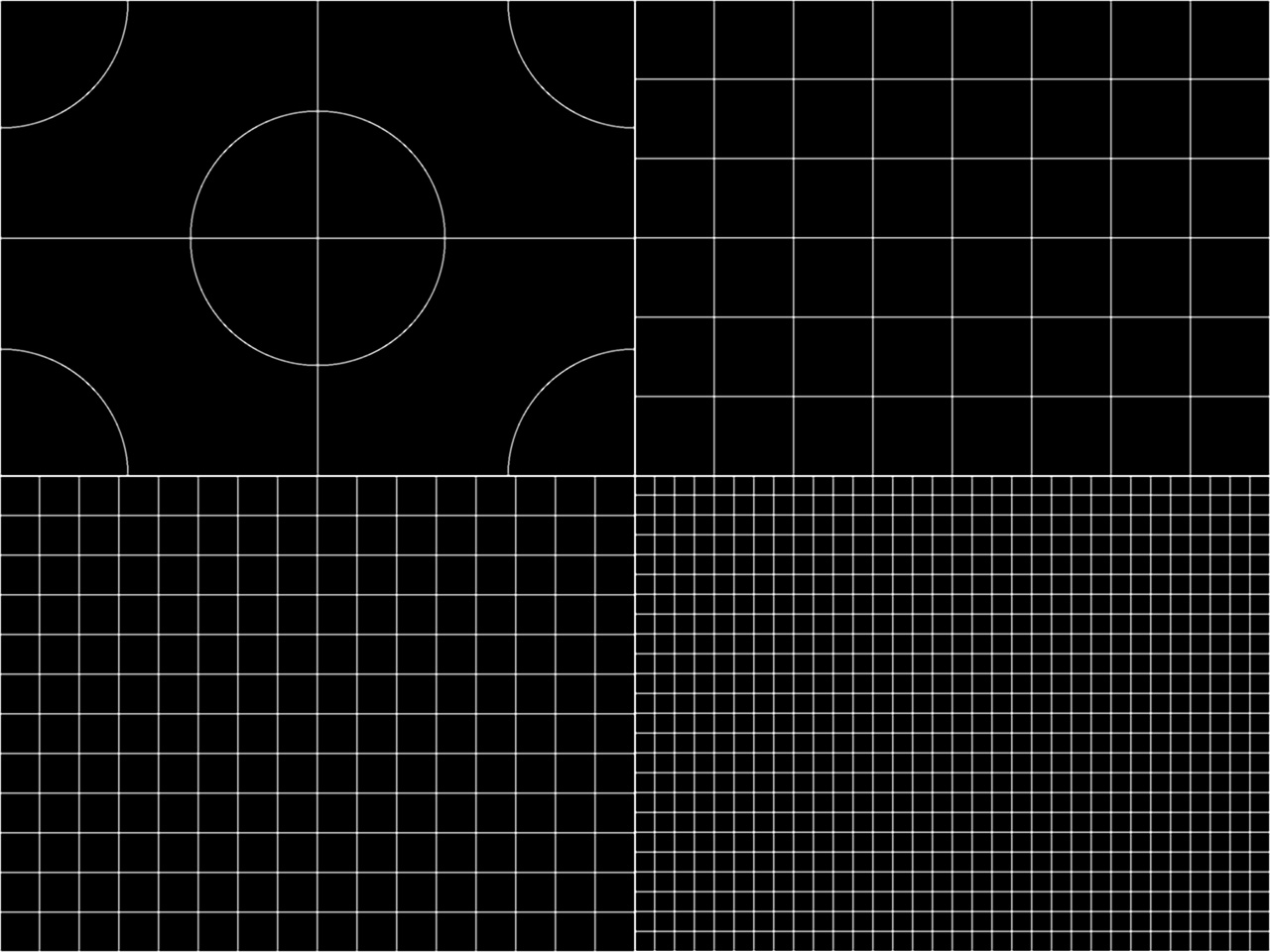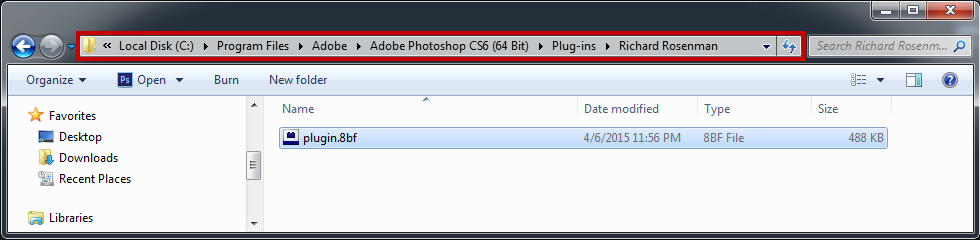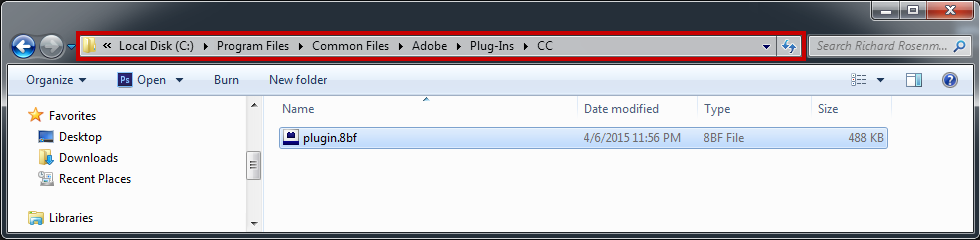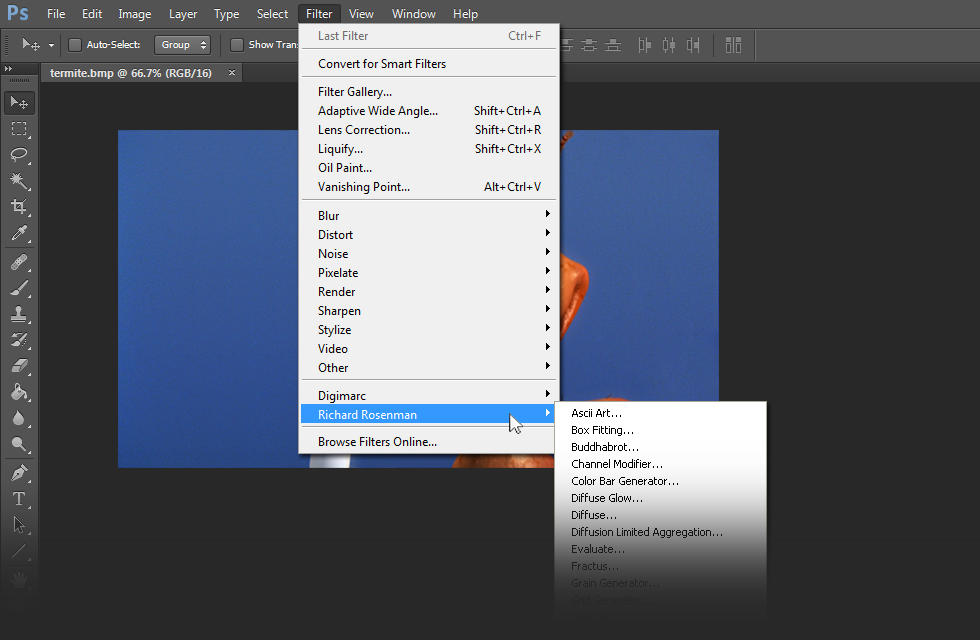Color Bar Generator is a handy Photoshop plugin for generating television & monitor test patterns wherever NTSC video standard is utilized. The SMPTE test pattern is sometimes referred to as the Engineering Guideline EG 1-1990. Color bars are used as an indication of how an NTSC video signal has been altered by recording or transmission and what adjustments need to be performed in order to correct it.
Color Bar Generator produces the most common test patterns including EIA Style (RGB), SMPTE Style (NTSC) Color Scale, and Chip Chart.
Additionally, Color Bar Generator can also produce alignment charts and grids.
Color Bar Generator supports both 8 bits / channel and 16 bits / channel color modes for professional workflows.
For best results please adhere to a 4:3 aspect ratio resolution such as 720×540.
EIA Style (RGB): This template is used for computer monitor color calibration. Adjust the Tint and Color Controls on your monitor until all the colored stripes have the same intensity.
SMPTE Style (NTSC): This template is used for television monitor color calibration. To use the reverse blue bars to adjust your television monitor first disable the red and green primary colors on the set using RGB switches, if available, or look at the screen using a blue filter that visually blocks red and green. Adjust the Tint and Color Controls on your monitor until the short bars all have the same intensity as the stripes immediately above them.
Color Scale: This template is used for monitor color intensity and saturation calibration. The intensity of each of the colors should increase uniformly from black up to a maximum brightness. None of the hues should change with intensity, which is a color tracking error. All of the colors should fade uniformly to black together. All of the brightest steps should be distinct, otherwise the image is saturated.
Chip Chart: This template is used for monitor color balance and black level calibration.
Alignment Chart: This template is used for general monitor alignment calibration.
Grids: These templates are used for monitor linearity, convergence, tilt, alignment and rotation calibration.
Changelog
- v1.0 – First release.
- v1.1 – Progress Bar now works.
- v1.1 – Plugin filesize is now less than half of v1.1.
- v1.2 – Fixed stretching interface.
- v1.3 – Recompiled with updated compiler.
- v1.4 – Faster previews.
- v1.5 – New GUI design.
- v1.5 – Windows Vista Compatibility.
- v1.6 – Preview image now scales correctly to zoom level.
- v1.6 – Preview no longer flickers on button / slider adjustment.
- v1.6 – Ability to use up to 3 GB of RAM under 32bit Windows (2000, XP, Vista) and 4 GB of RAM under 64bit Windows (2000, XP, Vista).
- v1.7 – 64 bit release.
- v1.7 – 16 bit color support.
- v1.8 – Cleaned up help information.
Installing this software is easy and only requires three simple steps:
1 – Download the software by clicking on the Download Demo button located above on the software page. This will prompt you to save a .zip file on your computer.
2 – Extract the contents from the .zip file and place the .8bf file into your host’s plugin folder. For instance, to install for Adobe Photoshop CS6, place the .8bf file into the location shown below. You can make a sub-folder to keep your plugins organized, such as the one below. Please make sure 64 bit plugins such as these are placed in the corresponding 64 bit Adobe Photoshop plugin folder.
If you’re using Photoshop CC (eg. version 2013 – 2019 or later), your Photoshop plug-ins are stored in a folder shared between all Photoshop CC versions shown below.
3 – Launch Adobe Photoshop, open an image and click on Filter > Richard Rosenman > Filter Name. If the filter is grayed out, it may not support your current image color depth.
If you have purchased a commercial license, please review the activation section.
This software is compatible with the following OS:
- Windows 10 Home 64 bit
- Windows 10 Pro 64 bit
- Windows 10 Enterprise 64 bit
- Windows 10 Education 64 bit
- Windows 8 64 bit
- Windows 8 Pro 64 bit
- Windows 8 Enterprise 64 bit
- Windows 7 Home Basic 64 bit
- Windows 7 Home Premium 64 bit
- Windows 7 Professional 64 bit
- Windows 7 Enterprise 64 bit
- Windows 7 Ultimate 64 bit
- Windows Vista Home Premium 64 bit
- Windows Vista Business 64 bit
- Windows Vista Enterprise 64 bit
- Windows Vista Ultimate 64 bit
- Windows XP 64 bit
- Windows XP Professional 64 bit
This software is compatible with the following hosts:
- Any host capable of running Adobe Photoshop 64 bit compliant plugins
- Adobe Photoshop (Version CS5 or higher, including CC) 64 bit
- Adobe Photoshop Elements (Version 13 or higher, including CC) 64 bit
- Adobe Illustrator (Version CS6 or higher, including CC) 64 bit
- Computerinsel Photoline 64 (Version 16 or higher) 64 bit
- CorelDRAW (Version X6 or higher) 64 bit
- Corel Painter (Version 12.1 or higher) 64 bit
- Corel Paint Shop Pro (Version X6 or higher) 64 bit
- Corel Photo-Paint (Version X6 or higher) 64 bit
- Paint.NET (with the PSFilterPdn plugin) 64 bit
- Serif PhotoPlus (Version X6 or higher) 64 bit