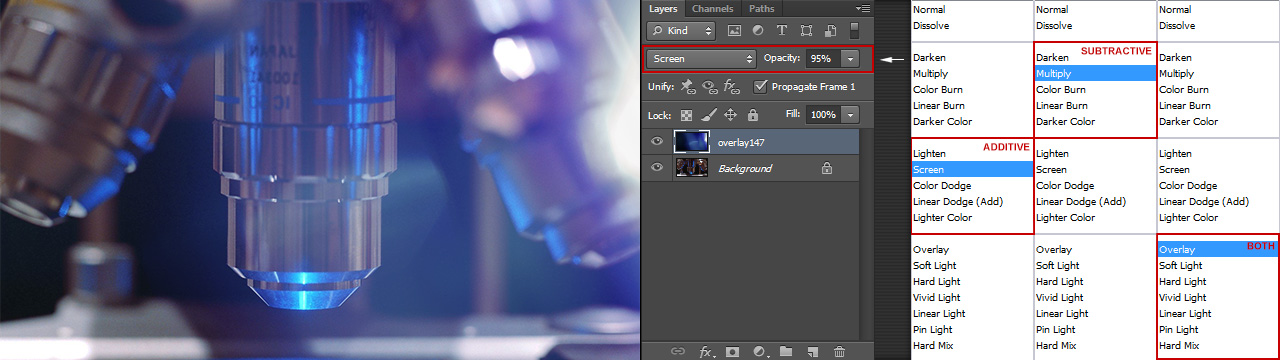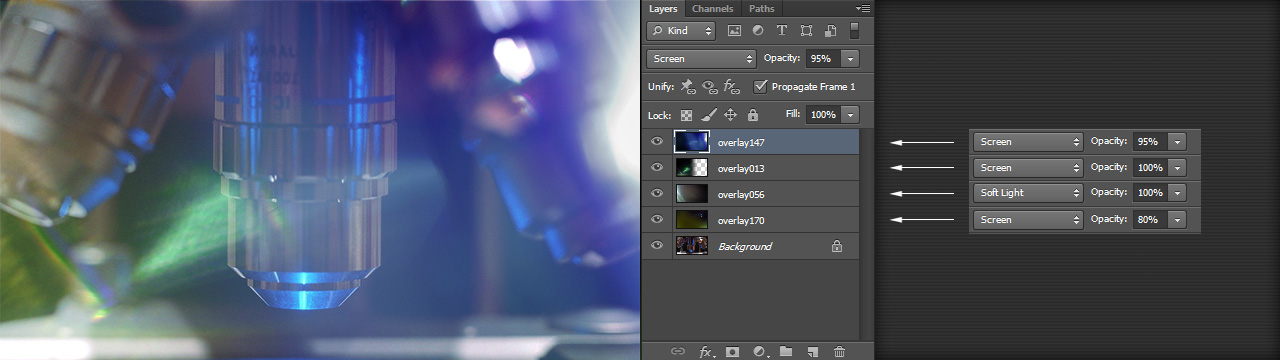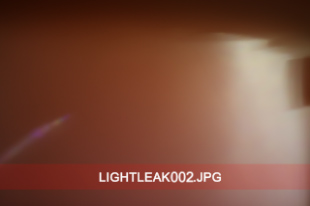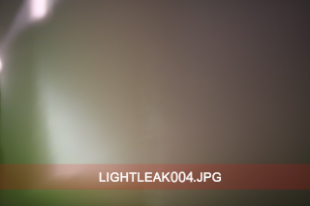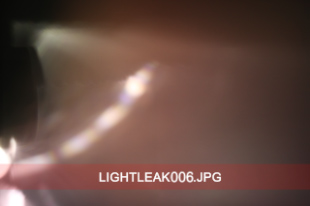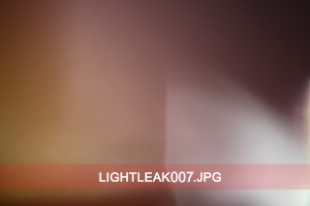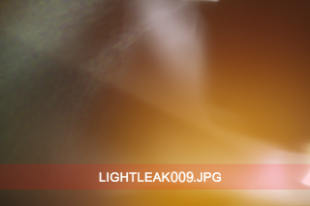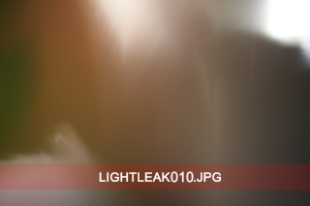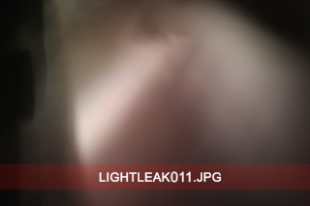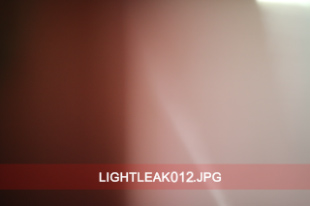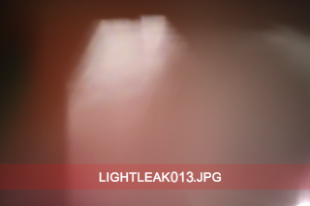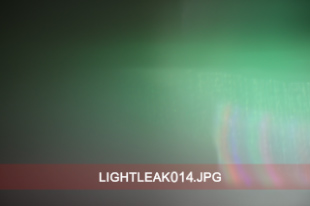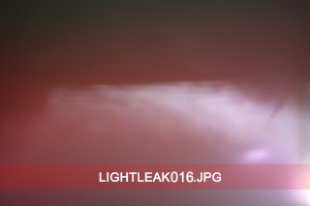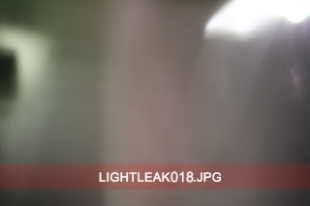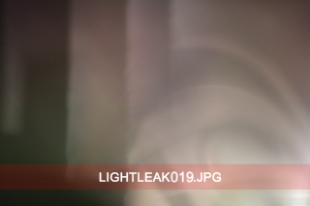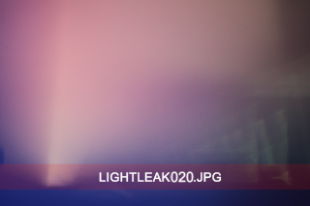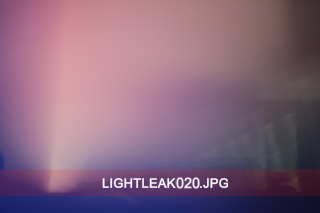Image Light Leaks Free Pack is a FREE collection of 20 4K real light leak images, totaling over 64MB, similar to the massive commercial Image Light Leaks Vol. 1 collection. Light leaks occur when stray light leaks into the camera and accidentally exposes film revealing colorful effects. Although originally considered an undesirable defect, light leaks are common in the lomography movement and have since become a contemporary creative aesthetic used in photography and film.
Light Leaks creatively enhance photography and assist in framing subjects.

Image Light Leaks Free Pack has been specifically developed for professional 3D artists, digital artists, designers and photographers. They have all been shot at a whopping resolution of 4K in a controlled environment, complete with real grain. Grain is a critical aspect of Light Leaks that significantly contributes to the overall natural look. Most existing light leak collections have been digitally generated lacking true optical aberrations that contribute to an authentic low-fidelity effect.
As a matter of fact, many of the creative projects found on this website have been produced using light leaks as this is part of a typical professional post-production workflow. While using motion clips for movies is great, sometimes still images are needed in order to work directly in Photoshop for style frames, mock-ups, photo retouching, design & illustration, etc. Additionally, it’s not a good idea to rip still images from motion clips as they have far greater compression levels than still images specifically prepared for these uses, such as Image Light Leaks Vol 1.
Light Leaks are indispensable for adding a level of realism to 3D renders.

Light Leaks help provide that cinematic look in one easy step. They can be used in a variety of different ways resulting in non-destructive application – please see the documentation section for more information on their use. They are compatible with any digital imaging software such as Photoshop, Affinity Photo, GIMP, Sketch, Pixelmator, Pixlr, Acorn, Corel PaintShop Pro, Paint.net, etc. If your package can loads JPG’s, you can use Image Light Leaks Vol. 1.
Light Leaks easily help achieve that cinematic look to 3D renders.

Light Leaks help improve or reduce focus on your subject. Your image will tell a different story depending on how and where you place your overlays. Use additive, overlay or subtractive modes for truly unique results. Additionally, light leaks can help perfect 3D renders feel more natural.
Turn a good shot into an epic one.

Image Light Leaks Free Pack features overlays of different color palettes so as to compliment just about any shot. Combine similar colors to maintain a consistent palette or composite opposing colors for a dramatic impact. Alternately, the overlays can be easily modified so as to compliment any image.
Similarly colored overlays compliment the source image.

Mix and match various overlays together for truly unique results.
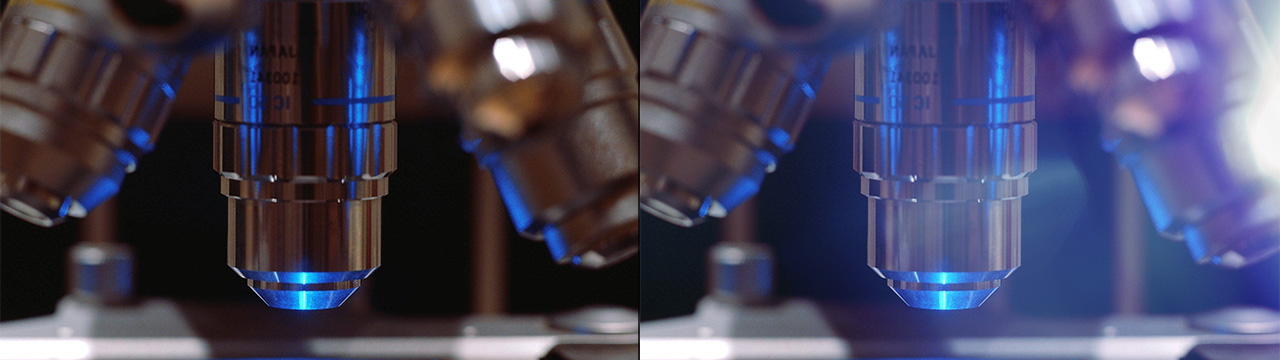
Grain matters! The size, intensity and distribution of camera grain is a crucial part of Light Leaks responsible for much of its aesthetic. Additionally, grain helps mask limited color palettes often seen in today’s compressed digital media with limited color palettes where banding occurs.
Grain effectively helps mask banding due to limited color palettes.

Image Light Leaks Vol. 1 features true, multi-channel color grain.
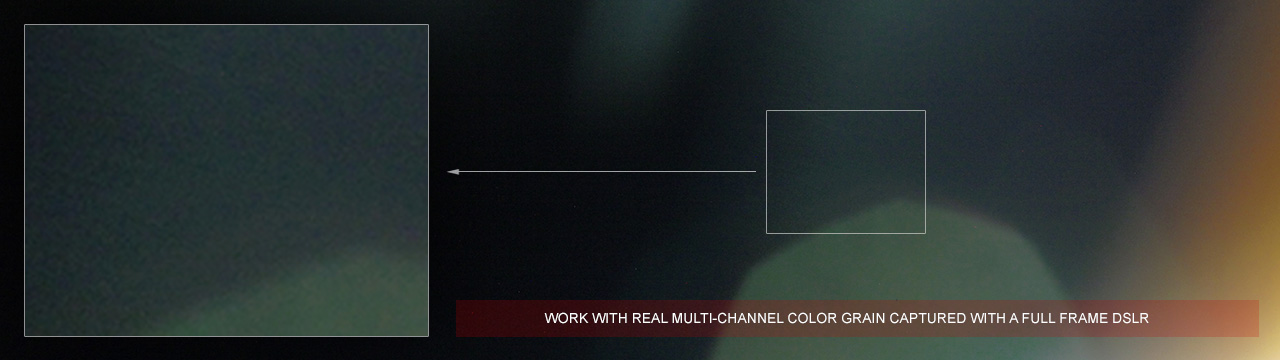
Image Light Leaks Free Pack has been shot at a whopping 4K resolution! Each overlay boasts an impressive resolution of 4080 x 2720 pixels, in the industry-standardized JPG format, thus meeting today’s rapidly-evolving demand for ultra-high resolution 4K imaging.
Image Light Leaks Free Pack has been shot at 4K.