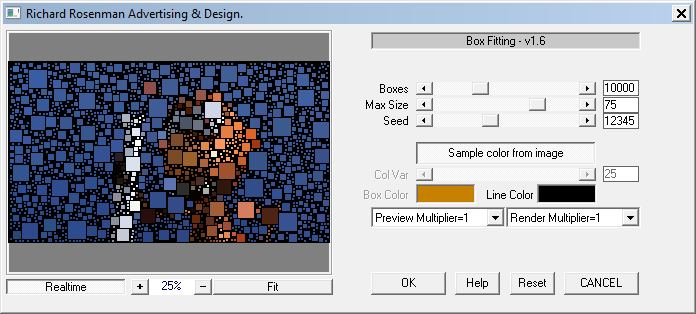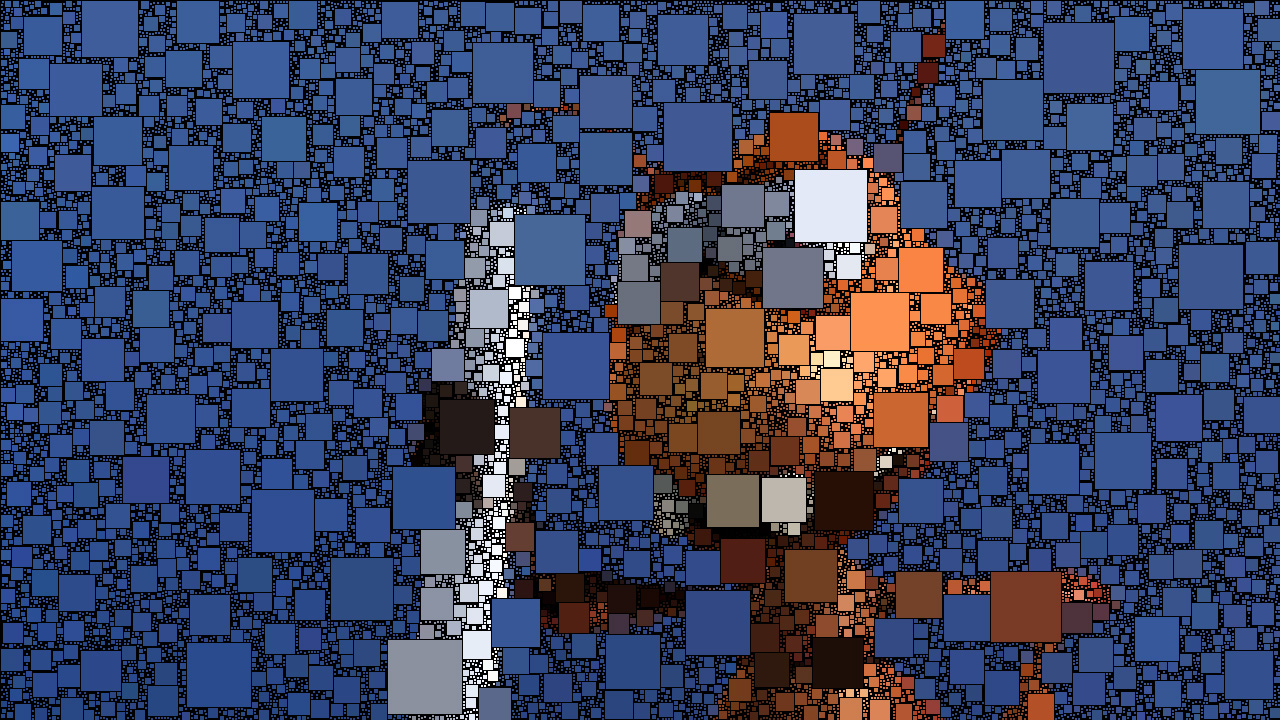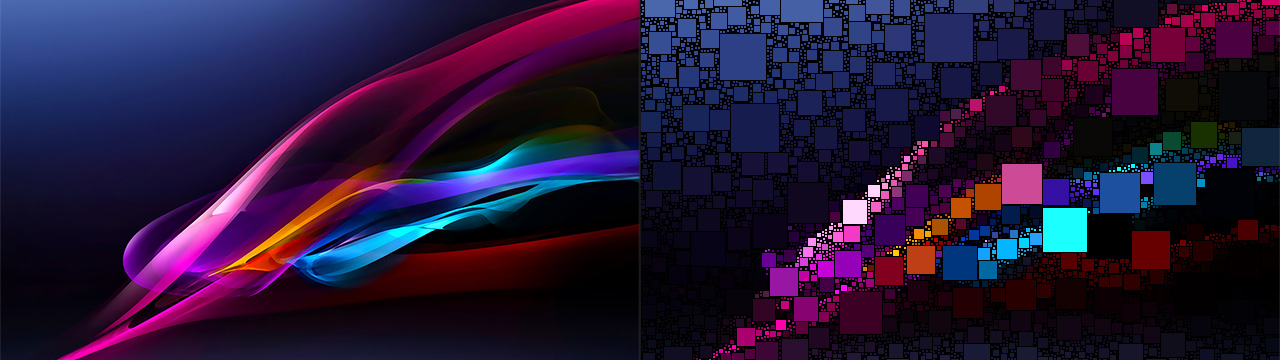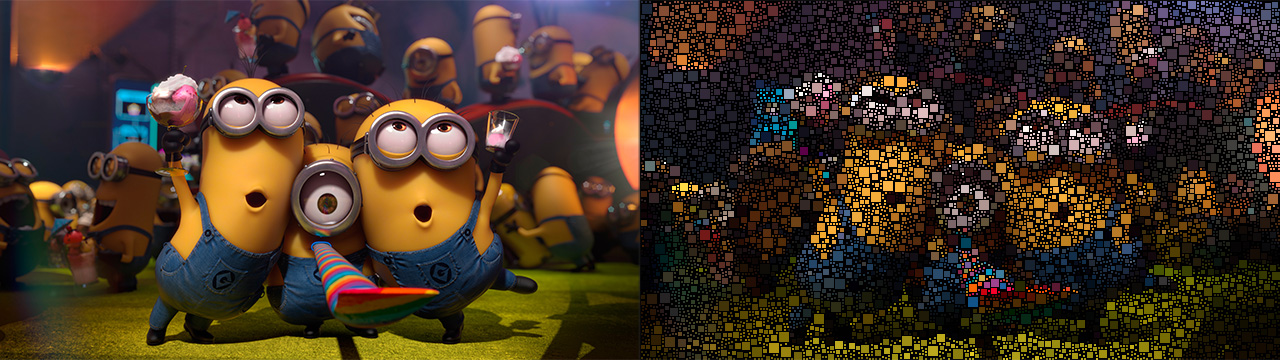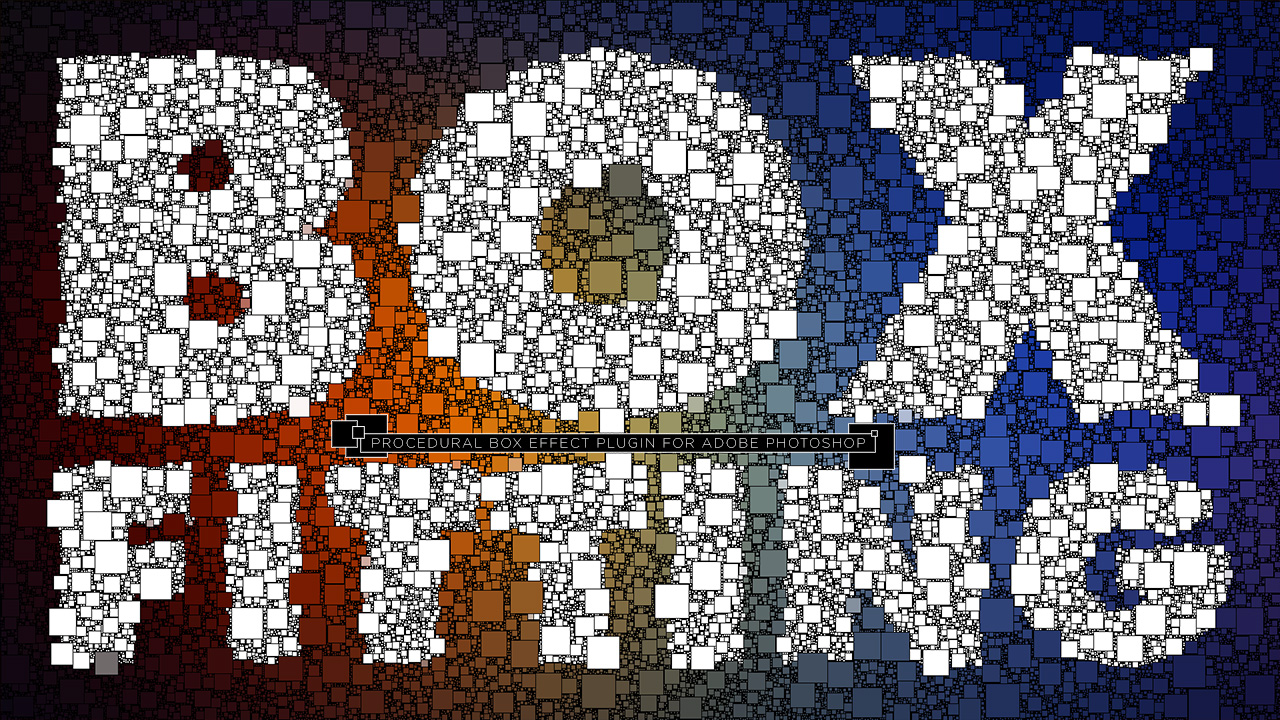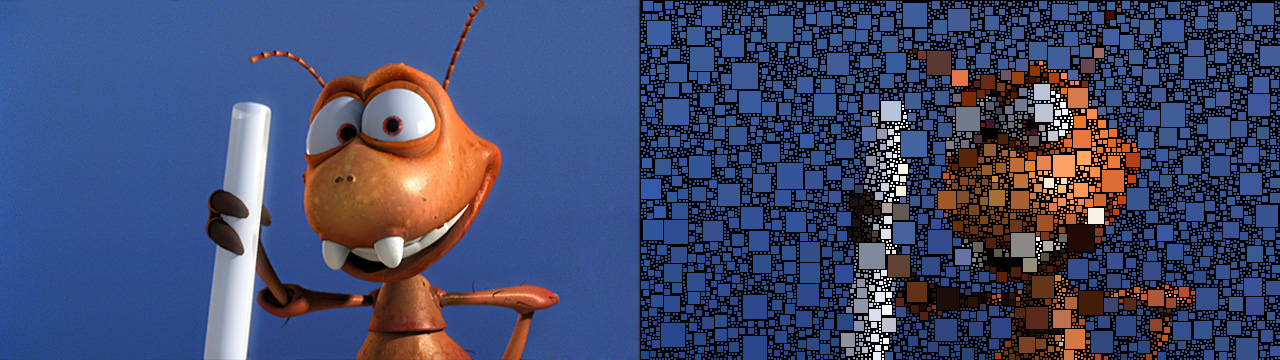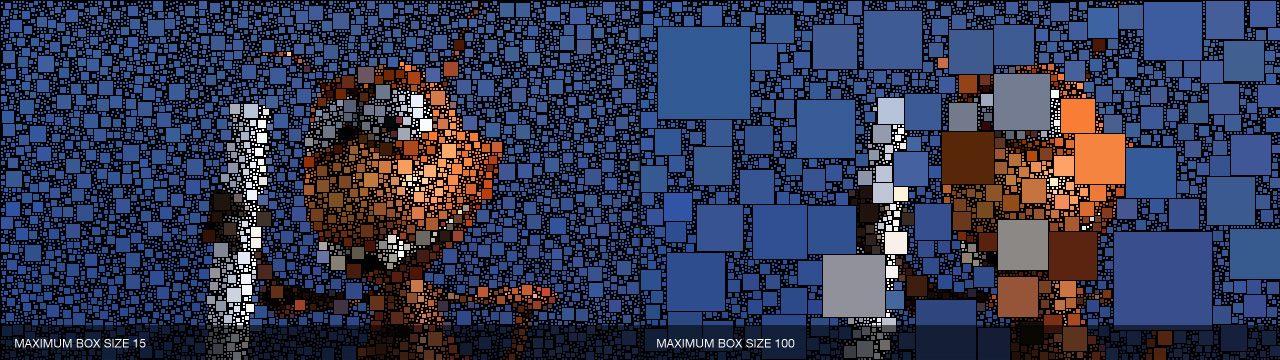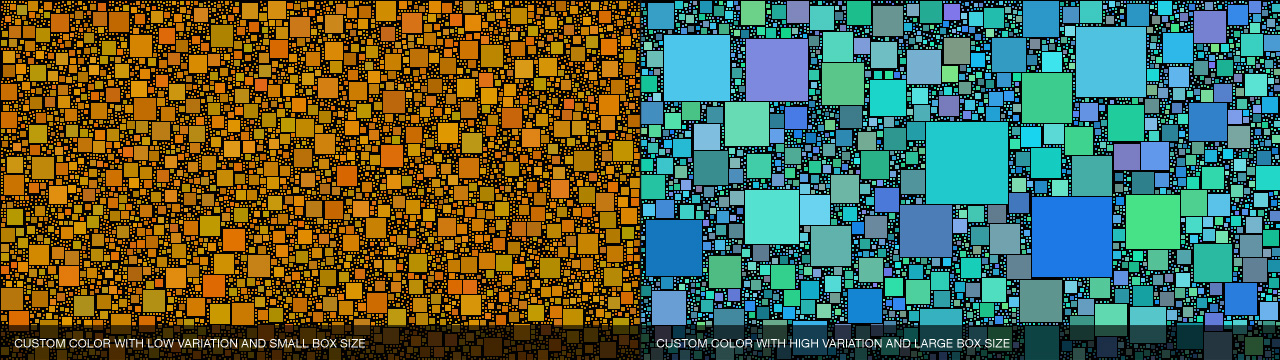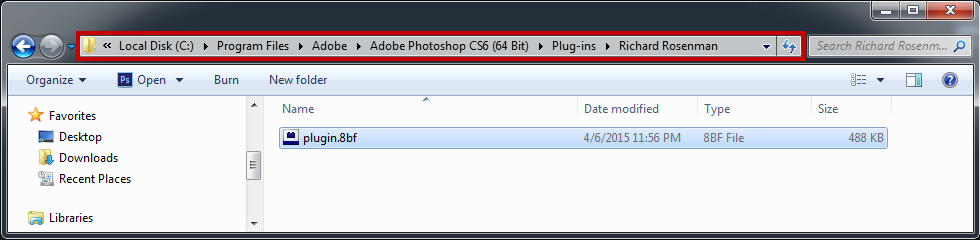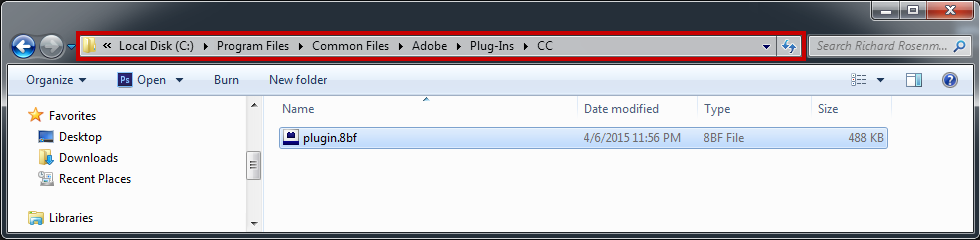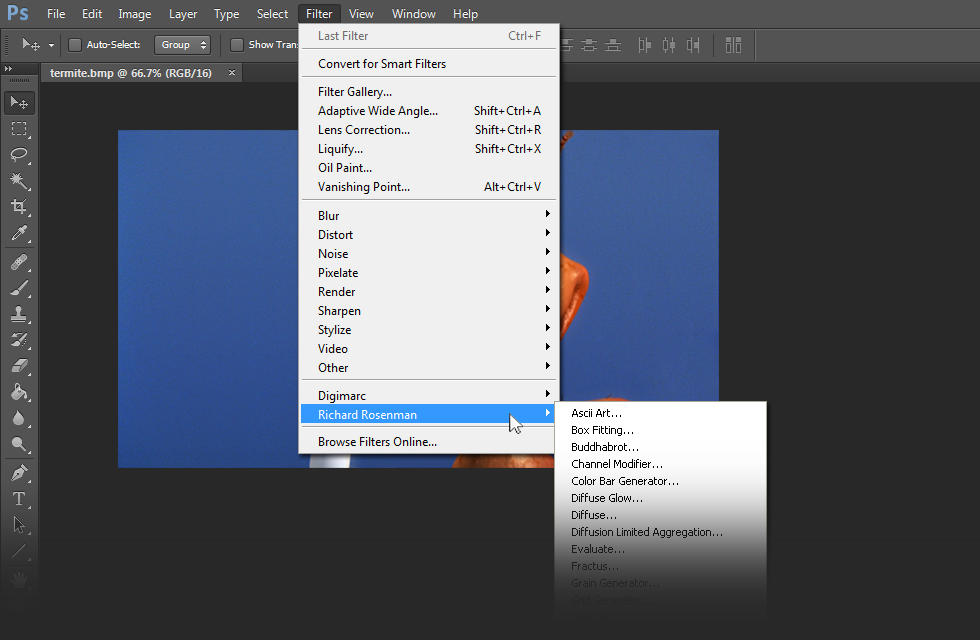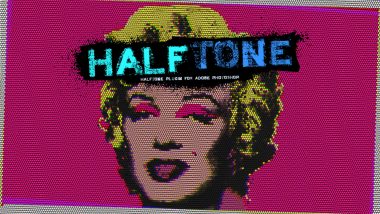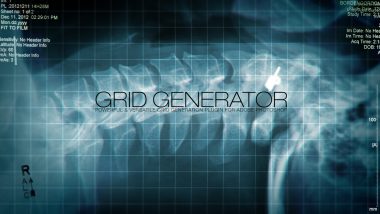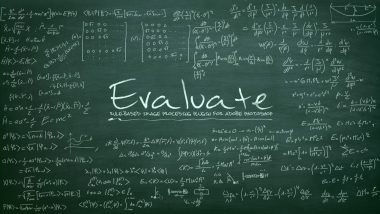Box Fitting is a program originally developed by the genius mind of programmer / artist Jared Tarbell ported to Adobe Photoshop. The algorithm works by creating a single box and enlarging it until it either reaches the maximum size allowed or reaches the edge of another box. Ultimately, the canvas is filled with as many boxes as possible turning the image into a beautiful mosaic of randomly-sized squares.
Box Fitting creates a unique effect not possible without the use of an automated plugin. Moreover, Box Fitting yields spectacular results when used in high resolution.
Box Fitting provides flexible control over how many boxes to create, the maximum size allowed and a random seed generator. It allows the user to sample color from the image or assign a custom color with a variation threshold.
Box Fitting also features a preview and render multiplier for high resolution imaging.
Boxes: Defines the maximum number of boxes allowed. Obviously, the more boxes there are, the longer the computation. Make sure to check the preview window at 100% to ensure you have enough boxes. Keep in mind that this number will be the attempted number of boxes drawn but many are discarded if they fall outside legal boundaries.
Max Size: Defines the maximum size (in percent) allowable for each box. Each new box will be assigned a random size up to the maximum size. The preview window will display a minimum size if the zoom level is too low so it is recommended to zoom into 100% to see a true maximum size.
Seed: Changes the random generator seed.
Sample from image: Defines the box color based on image color. When deselected, the box color will be assigned a custom color with variation.
Col Var: Defines the maximum color variation when sampling from image is deselected.
Box Color: Defines the box color when sampling from image is deselected.
Line Color: Defines the box outline color.
Preview / Render Multipliers: Specifies iteration multipliers for high resolution renders.
Changelog
- v1.0 – First release.
- v1.1 – Significant speed improvement.
- v1.5 – 64 bit release.
- v1.5 – Implemented preview and render multipliers.
- v1.6 – Cleaned up help information.
Installing this software is easy and only requires three simple steps:
1 – Download the software by clicking on the Download Demo button located above on the software page. This will prompt you to save a .zip file on your computer.
2 – Extract the contents from the .zip file and place the .8bf file into your host’s plugin folder. For instance, to install for Adobe Photoshop CS6, place the .8bf file into the location shown below. You can make a sub-folder to keep your plugins organized, such as the one below. Please make sure 64 bit plugins such as these are placed in the corresponding 64 bit Adobe Photoshop plugin folder.
If you’re using Photoshop CC (eg. version 2013 – 2019 or later), your Photoshop plug-ins are stored in a folder shared between all Photoshop CC versions shown below.
3 – Launch Adobe Photoshop, open an image and click on Filter > Richard Rosenman > Filter Name. If the filter is grayed out, it may not support your current image color depth.
If you have purchased a commercial license, please review the activation section.
This software is compatible with the following OS:
- Windows 10 Home 64 bit
- Windows 10 Pro 64 bit
- Windows 10 Enterprise 64 bit
- Windows 10 Education 64 bit
- Windows 8 64 bit
- Windows 8 Pro 64 bit
- Windows 8 Enterprise 64 bit
- Windows 7 Home Basic 64 bit
- Windows 7 Home Premium 64 bit
- Windows 7 Professional 64 bit
- Windows 7 Enterprise 64 bit
- Windows 7 Ultimate 64 bit
- Windows Vista Home Premium 64 bit
- Windows Vista Business 64 bit
- Windows Vista Enterprise 64 bit
- Windows Vista Ultimate 64 bit
- Windows XP 64 bit
- Windows XP Professional 64 bit
This software is compatible with the following hosts:
- Any host capable of running Adobe Photoshop 64 bit compliant plugins
- Adobe Photoshop (Version CS5 or higher, including CC) 64 bit
- Adobe Photoshop Elements (Version 13 or higher, including CC) 64 bit
- Adobe Illustrator (Version CS6 or higher, including CC) 64 bit
- Computerinsel Photoline 64 (Version 16 or higher) 64 bit
- CorelDRAW (Version X6 or higher) 64 bit
- Corel Painter (Version 12.1 or higher) 64 bit
- Corel Paint Shop Pro (Version X6 or higher) 64 bit
- Corel Photo-Paint (Version X6 or higher) 64 bit
- Paint.NET (with the PSFilterPdn plugin) 64 bit
- Serif PhotoPlus (Version X6 or higher) 64 bit