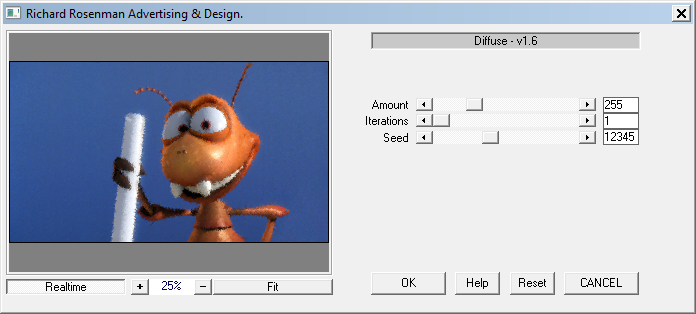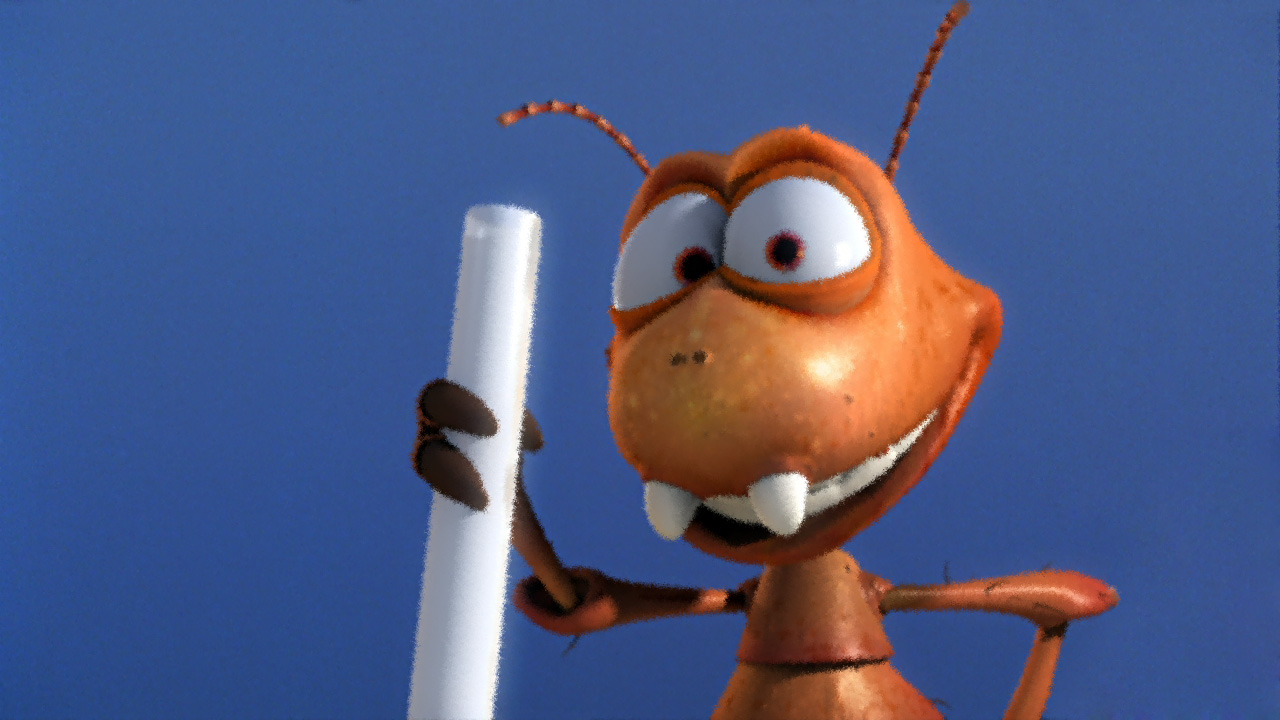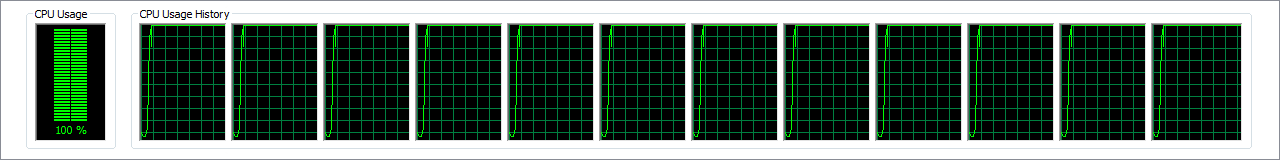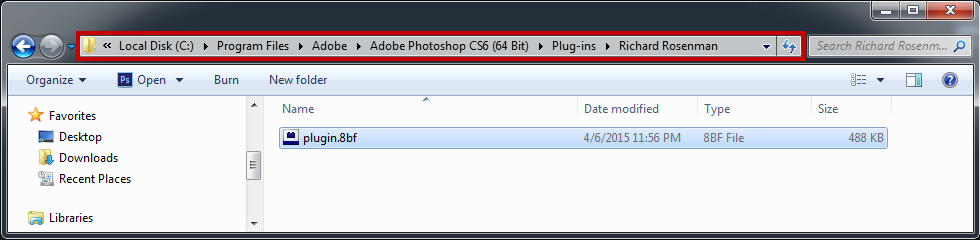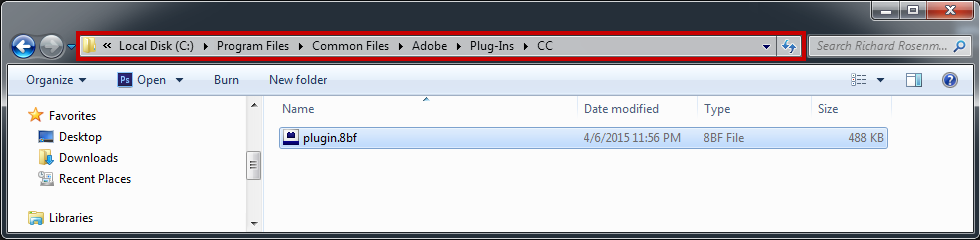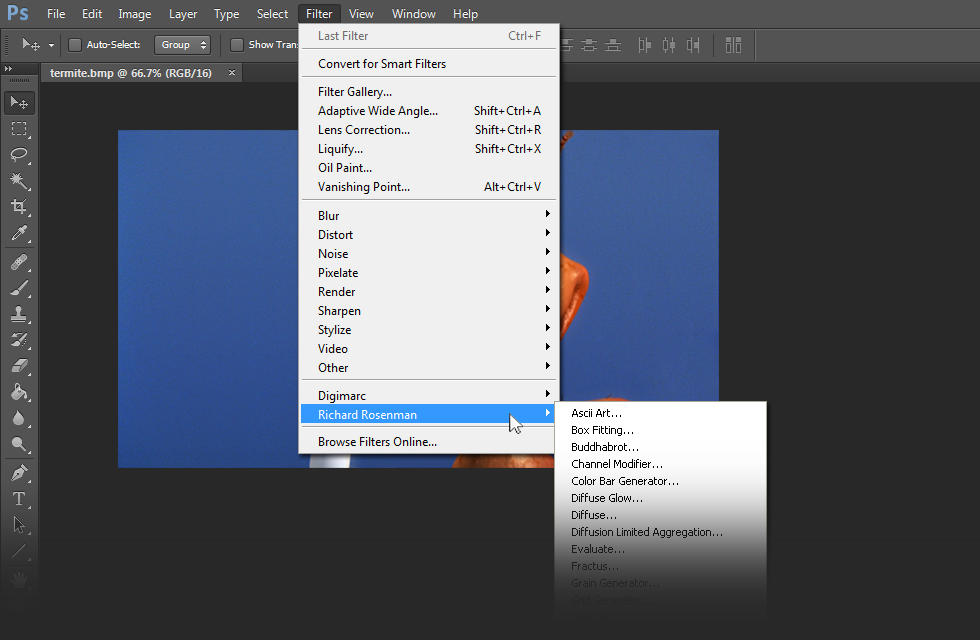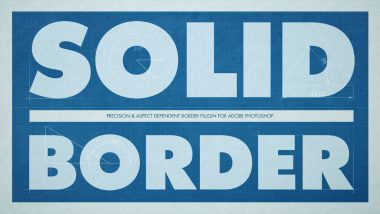Diffuse is very similar to Adobe Photoshop’s own diffuse filter with a key difference – it supports sub-pixel (fractional) diffusion. This key feature takes the diffusion effect to a whole new level and now makes it useful for production where antialiasing effects are necessary.
Adobe Photoshop’s integer-based diffusion algorithm produces harsh aliasing seldom useful for any kind of professional work. By using sub-pixel diffusion, the results are subtle and fully integrated within the image. Applying several iterations of the effects at one time produces even more pleasing results.
Sub-pixel diffusion means you can apply diffusion values less that 1.0 pixel.
Diffuse is 100% multi-threaded capable of using an unlimited number of cores for ultimate speed.
Amount: Controls the maximum amount of diffusion (distance of pixels / 100.0). For instance, a value of 100 will diffuse pixels up to 1.0 pixel in any direction.
Iterations: Controls the number if times the diffusion is applied. For instance, if you apply 400 diffusion with 20 iterations, your image will be diffused at a rate of 400, 20 times over. Increasing the iterations produces a ‘frosted glass’ type of effect.
Seed: Changes the random generator seed.
Changelog
- v1.0 – First release.
- v1.1 – Added Realtime display option.
- v1.1 – Recompiled with updated compiler.
- v1.2 – Relabeled buttons.
- v1.2 – Faster previews.
- v1.3 – New GUI design.
- v1.3 – Windows Vista Compatibility.
- v1.4 – Added reset button.
- v1.4 – Added soften feature.
- v1.4 – Preview image now scales correctly to zoom level.
- v1.4 – Preview no longer flickers on button / slider adjustment.
- v1.4 – Ability to use up to 3 GB of RAM under 32bit Windows (2000, XP, Vista) and 4 GB of RAM under 64bit Windows (2000, XP, Vista).
- v1.5 – Completely rewritten from scratch to focus on sub-pixel diffusion with new interface and features.
- v1.5 – 64 bit release.
- v1.6 – Cleaned up help information.
Installing this software is easy and only requires three simple steps:
1 – Download the software by clicking on the Download Demo button located above on the software page. This will prompt you to save a .zip file on your computer.
2 – Extract the contents from the .zip file and place the .8bf file into your host’s plugin folder. For instance, to install for Adobe Photoshop CS6, place the .8bf file into the location shown below. You can make a sub-folder to keep your plugins organized, such as the one below. Please make sure 64 bit plugins such as these are placed in the corresponding 64 bit Adobe Photoshop plugin folder.
If you’re using Photoshop CC (eg. version 2013 – 2019 or later), your Photoshop plug-ins are stored in a folder shared between all Photoshop CC versions shown below.
3 – Launch Adobe Photoshop, open an image and click on Filter > Richard Rosenman > Filter Name. If the filter is grayed out, it may not support your current image color depth.
If you have purchased a commercial license, please review the activation section.
This software is compatible with the following OS:
- Windows 10 Home 64 bit
- Windows 10 Pro 64 bit
- Windows 10 Enterprise 64 bit
- Windows 10 Education 64 bit
- Windows 8 64 bit
- Windows 8 Pro 64 bit
- Windows 8 Enterprise 64 bit
- Windows 7 Home Basic 64 bit
- Windows 7 Home Premium 64 bit
- Windows 7 Professional 64 bit
- Windows 7 Enterprise 64 bit
- Windows 7 Ultimate 64 bit
- Windows Vista Home Premium 64 bit
- Windows Vista Business 64 bit
- Windows Vista Enterprise 64 bit
- Windows Vista Ultimate 64 bit
- Windows XP 64 bit
- Windows XP Professional 64 bit
This software is compatible with the following hosts:
- Any host capable of running Adobe Photoshop 64 bit compliant plugins
- Adobe Photoshop (Version CS5 or higher, including CC) 64 bit
- Adobe Photoshop Elements (Version 13 or higher, including CC) 64 bit
- Adobe Illustrator (Version CS6 or higher, including CC) 64 bit
- Computerinsel Photoline 64 (Version 16 or higher) 64 bit
- CorelDRAW (Version X6 or higher) 64 bit
- Corel Painter (Version 12.1 or higher) 64 bit
- Corel Paint Shop Pro (Version X6 or higher) 64 bit
- Corel Photo-Paint (Version X6 or higher) 64 bit
- Paint.NET (with the PSFilterPdn plugin) 64 bit
- Serif PhotoPlus (Version X6 or higher) 64 bit